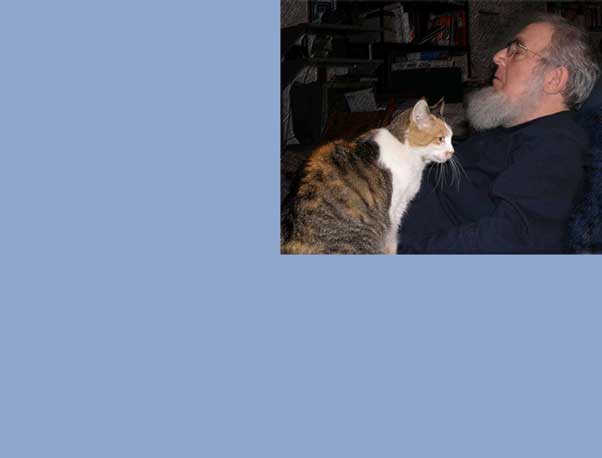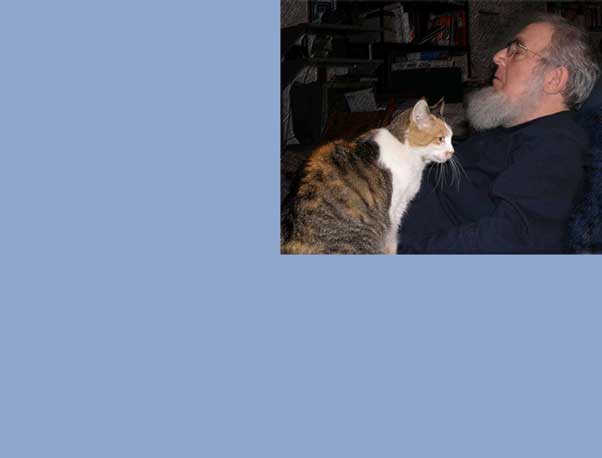
"The power of the Web is in its universality.
Access by everyone regardless of disability is an essential aspect."
Tim Berners-Lee
W3C Director and inventor of the World Wide Web
Created in HTML Slidy: Slide Shows in XHTML
XHTML/CSS
Way back when...
Do you remember?
What is Web Accessibility?
- Web accessibility means that people with disabilities can use the Web. More specifically, Web accessibility means that people with disabilities can perceive, understand, navigate, and interact with the Web, and that they can contribute to the Web. Web accessibility also benefits others, including older people with changing abilities due to aging. [W3C WAI Definition]
- An accessible web page makes all content available to any human user who wants it regardless of browsing technology. [Web Axe]
- Web accessibility is about making your website accessible to all Internet users (both disabled and non-disabled), regardless of what browsing technology they're using. [Webcredible Definition]
- Web accessibility refers to the practice of making websites usable by people of all abilities and disabilities. When sites are correctly designed, developed and edited, all users can have equal access to information and functionality. [Wikipedia Definition ]
- Web Content Accessibility
Guidelines in Haiku
Why be concerned with Web Accessibility?
- Disabilities affect many more people than you may think.
- Worldwide
- 750 million people have a disability
- three out of every 10 families are touched by a disability
- In the United States
- one in five people have some kind of disability
- one in 10 has a severe disability
- It's good business.
- The number of people with disabilities – and income to spend – is likely to increase.
- The Web plays an important role and has significant benefits for people with disabilities.
- Improving accessibility improves usability for all users.
- It's morally the right thing to do
- Accessibility Also Helps Those Who Live Without A Disability
Several authors discuss accessibility as a similar concept to usability.
Accessibility is often defined as barrier-free design.
Usability is focused on the ease of use of a product for users.
In general, accessibility is focused on older and disabled users while usability is focused on the typical user.
These topics are usually discussed separately.
However authors are increasingly interested in the intersection of accessibility and usability.
usability.gov useit.com: Jakob Nielsen's Website
“Usable Accessibility”
How many people are we talking about?
Of the 55 million people with disabilities in the United States, according to a Census Bureau report:
- 29.8% have mobility limitations
- 24.8% have limited hand use
- 16.4% have cognitive disabilities
- 11.9% have vision impairments
- 3.7% have speech or language difficulties
- Internet access for Americans with disabilities is half that of people without disabilities
InternetRetailer.com - Enabling Disabled Shoppers
- How common is photosensitive epilepsy?
- Around one in 131 people have epilepsy and of these people, up to 5% have photosensitive epilepsy. This is when seizures are triggered by certain frequencies of flashing lights or contrasting light and dark patterns such as stripes or checks.
What needs do we consider?
- Visual: Visual impairments including blindness, various common types of low vision and poor eyesight, various types of color blindness.
- Motor/Mobility: e.g. difficulty or inability to use the hands, including tremors, muscle slowness, loss of fine muscle control, etc., due to conditions such as Parkinson's Disease, muscular dystrophy, cerebral palsy, stroke.
- Auditory: Deafness or hearing impairments, including individuals who are hard of hearing.
- Seizures: Photo epileptic seizures caused by visual strobe or flashing effects.
- Cognitive/Intellectual: Developmental disabilities, learning disabilities (dyslexia, dyscalculia, etc.), and cognitive disabilities of various origins, affecting memory, attention, developmental "maturity," problem-solving and logic skills, etc.
- Multiple disabilities
- Aging-related conditions
Approaches to Web Accessibility
- Start Now
- Start by Understanding the Issues
- Before jumping into guidelines, before studying evaluation tool results...
- Involve People with Disabilities in Your Project
-
The Planning, Evaluation, Repair and Maintenance Process
- Evaluating Web Site Accessibility
- Examine your content for structure and readability
- Validate your HTML / CSS
- Validate for accessibility
- Check for keyboard accessibility
- Test in a screen reader
- Check your pages for WCAG / Section 508 compliance
- Conduct user testing
- Repeat this process
- from WebAIM
Top Ten Best Practices for Great Government Websites fromWebcontent.gov
- Guide to Managing U.S. Government Websites
- Meet all federal requirements, policies, and other directives for public websites.
- Have a web governance plan.
- Have an established process for managing content.
- Collaborate across agencies to manage and deliver web content and avoid duplication.
- Focus on tasks rather than information.
- Follow usability best practices.
- Evaluate the effectiveness of your website.
- Get found on search engines.
- Create opportunities for customers to interact with their government.
- Celebrate when you've done the Top 9!
Considerations a developer should use in making an Accessible Website:
- Provide equivalent alternatives to auditory and visual content.
- Don't rely on color alone.
- Use markup and style sheets and do so properly.
- Clarify natural language usage.
- Create tables that transform gracefully.
- Ensure that pages featuring new technologies transform gracefully.
- Ensure user control of time-sensitive content changes.
- Ensure direct accessibility of embedded user interfaces.
- Design for device-independence.
- Provide context and orientation information.
- Provide clear navigation mechanisms.
- Ensure that documents are clear and simple.
- Provide Alt Text For Images, and alternative content for all other media.
- Use CSS for styling and HTML for document structure.
- Associate table headers with table cells, and use tables only for data.
- Provide a skip links option to let a user skip repetitive content.
- Don't use flash, frames or tables for layout purposes.
- Design for device independence. Don't require a mouse and don't require javascript to activate links etc.
- Use simple language on your website, and specify the language used.
- Make sure colours and fonts contrast sufficiently.
- Don't 'fix' a font size on your website.
- Use a fluid layout, using percentages or ems.
- Don't use verbose ALT text
- Don't use random characters to separate links
- Don't insert text into empty form fields for the sake of it
- Don't use access keys
- Don't use the table summary (unless it actually adds value)
- Don't forget about the content
- important accessible content considerations:
- Front-loading content so that each paragraph begins with the conclusion
- Ensuring content has been broken down into manageable chunks with descriptive sub-headings
- Using lists wherever appropriate
- Ensuring that plain and simple language is used
- Don't worry too much about accessibility statements
- Don't agonize over acronyms and abbreviations
- Don't change the tab order (unless you have a very good reason to do so)
- Don't forget to listen with a screen reader
Your website must be able to function with all different browsing technologies
- Lynx browser - Text-only browser with no support for tables, CSS, images, JavaScript, Flash or audio and video content
- WebTV - 560px in width with horizontal scrolling not available
- Screen reader - Page content read aloud in the order it appears in the HTML document
- Handheld device - Very small screen with limited support for JavaScript and large images
- Screen magnifier - As few as three to four words may be able to appear on the screen at any one time
- Slow connection (below 56kb) - Users may turn off images to enable a faster download time
- 1600px screen width - Very wide screen
This basically means that to ensure your website is accessible to everyone you must provide alternatives to:
- Images - in the form of ALT text
- JavaScript - through the <noscript> tag
- Flash - with HTML equivalents
- Audio & video - by using subtitles or written transcripts
Web accessibility: The basics
Designing for Learning Difficulties & Web Accessibility
- Your website should behave as consistently as possible, and have a consistent appearance/look-and-feel (e.g. all links and buttons should look and behave in the same way)
- Avoid using words in their non-literal sense (e.g. “it's raining cats and dogs”)
- Avoid using abstractions (e.g. provide a link to a telephone number rather than to ‘Contact us’ )
- Provide clearly signposted, simplified summaries of pages' content at the top of the page
- Provide an audio version of a site's content
- Break information into small, simple chunks and illustrate them visually wherever possible
- Always provide an obvious way for users to get back to simpler content if they find themselves on a page above their reading level
- Increase the spacing between lines of text
- Increase the spacing between paragraphs
- Increase the distance between the text and the underline in links (you can use the CSS border-bottom property to underline links and achieve this)
- Increase the target area of navigation links (again, you can do this with CSS)
Learning difficulties & web accessibility
The Future of Web Accessibility
Predictions
There are three major factors that will shape web accessibility in the future:
- AJAX
- User Generated Content
- WCAG 2.0.
The increased prominence of these factors could lead to some of the following:
- Accessibility will become less and less guideline-driven
- With the advent of new technology (such as AJAX), and the technology-neutral and vague nature of the new W3C guidelines (WCAG 2.0), accessibility is becoming less and less guideline driven. This means that employing accessibility experts is going to become more and more important for organizations as interpreting these guidelines correctly will become more and more difficult.
- Alternative accessible versions will become the norm
- Historically speaking, separate accessible versions were frowned on for both ethical and business reasons (see Separate text-only version? No thanks! for more on this). However, for the first time usability and accessibility are coming head-to-head with each other and rich interactive interfaces often can't be made fully accessible. In this instance, a separate version will have to be provided (but only after all other routes have been exhausted).
- User generated content is likely to offer poor accessibility
- Content created by users is becoming more and more commonplace on the web. This kind of content is being created at such a rapid rate that it's going to be impossible to police it for accessibility.
- JavaScript, PDF & Flash will no longer be thought of as 'evil'
- In WCAG 1.0, web managers and developers were basically told that their websites shouldn't rely on any of these three technologies. WCAG 2.0 on the other hand doesn't stipulate this, and rightly so as most assistive technologies can now support these technologies.
The future of web accessibility
Web accessibility myths
- Creating a text-only equivalent is sufficient.
- It's complicated and expensive to make my website accessible.
- Accessible and attractive web design can't go together.
- Accessible websites stifle creativity.
- My site visitors don't have a problem accessing my website.
- Web accessibility places restrictions on the web page design.
- Blind and disabled people don't use the Internet
Web accessibility myths
More: Common Myths about Web Accessibility
- People with disabilities don't use the web
- Web accessibility is too difficult for the average web designer
- Accessible web pages take too much time to create
- An accessible web page is nothing more than plain text
- Good assistive technology can solve all accessibility problems
- Web accessibility only helps people with disabilities
To be sure, designing your web pages to meet Section 508 requirements benefits people with disabilities; accessibility also benefits many others:
- PDA's
- Internet enabled pagers and phones
- Those with slow dial-up connections (especially common in rural areas as well as outside of the U.S.)
- Those who have turned off graphics for faster page loading
Common Myths about Web Accessibility - Section 508 - NOAA's National Weather Service
Assistive Technology being used by everyone
Assistive Technology being used by everyone isn't something new.
- The first typewriter proven to have worked was built by Pellegrino Turri in 1808 for his blind friend Countess Carolina Fantoni da Fivizzono.
- Accessibility benefits everyone - curbside cutouts, a result of accessibility laws, are used not just by the mobility impaired but by the delivery people, mothers pushing strollers, and travelers pulling their suitcases to and from airport terminals.
- Closed captioning on TV was intended for people with hearing impairments. However, it's also used by people learning English or learning to read, and by bars and restaurants with television displays so that customers can follow a television broadcast despite the noise of a crowd or a band.
Common Myths about Web Accessibility - Section 508 - NOAA's National Weather Service
Great Glass, Right?

END -STOP HALT -30- </html> QRT "that's all folks"

David J. Hark
Last updated: 27 January 2010
© David J. Hark 2010