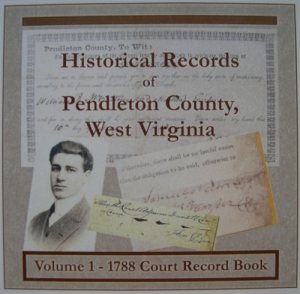 Historical Records
Historical Recordsof
Pendleton County, West Virginia
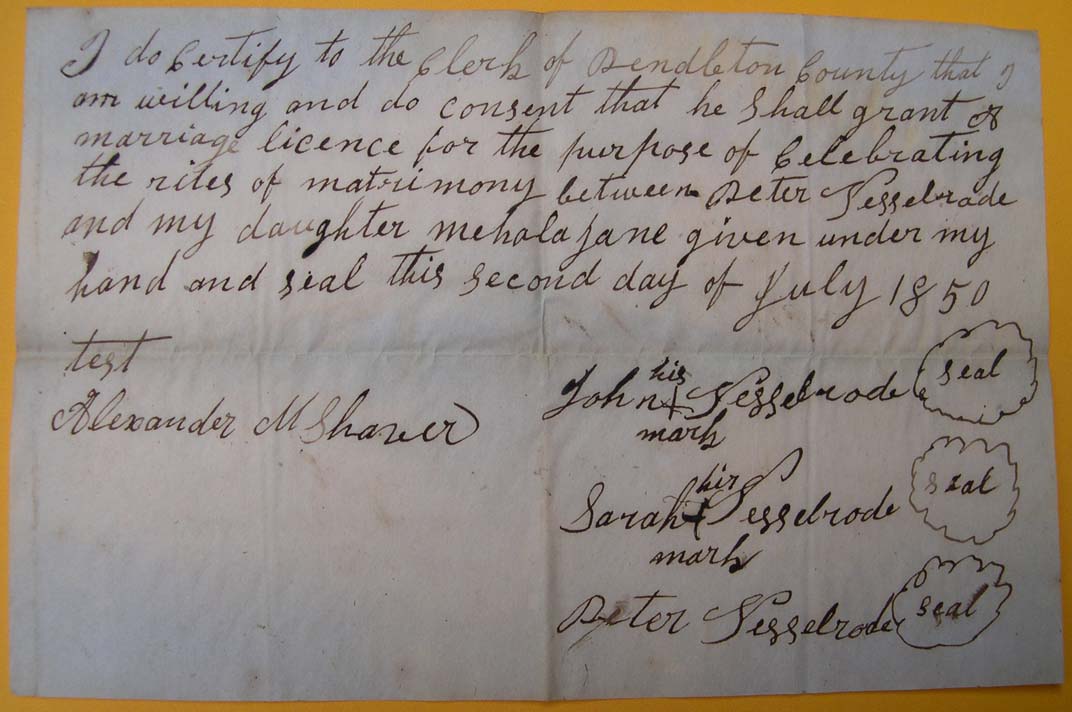
Volume 1 - 1st County Court Record Book 1788
The pages of this original book were photographed in 2005 in the Clerk's Office of the Pendleton County Courthouse, with permission. An 11x17 inch printed copy was donated to the Clerk for use on the public shelves in place of the original. This CD contains the original photographs as well as the digitally enhanced versions used for printing.
Volume 2 -
19th Century Marriage Records
This collection of marriage
records from 1826 to 1857 was located in a private collection.
The records were borrowed and photographed with permission. They
include ministers' returns, marriage licenses, marriage bonds, consent
forms, and original signatures, primarily from the 1840s. Due to
time constraints, there
is no index to this CD nor list of names appearing in the
records.
Volume
3 - Letters and Photographs
19th century letters
from the Hammer family + photos of the Byrd, Harper, and Hammer families, photos of items from the Ambrose
Meadows home and the Mauzy home in Franklin that
burned in the 1924 fire.
| Volumes
4-8 contain the index pages for the books listed under each volume
title. They will allow you to locate the books that have entries
on
your
ancestor. CDs of full books will be available as time
allows. I will
film these books in the order they are requested. For
example: if you
order Volume 5 and find entries for your ancestor in the index for
Record Book
1810-1817, send me an email requesting that I copy that book and put it
on CD as soon as possible. Future planned volumes include
marriage bonds and the early Births, Marriages, and Deaths Index. |
Volume
4 - Court Record Indexes 1788-1822
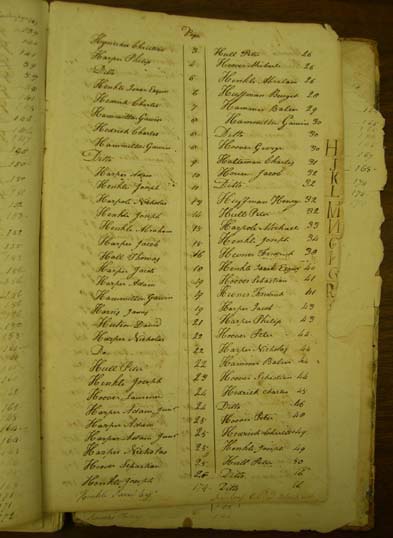
- Common Law Order Book 1804-1815
- Executions Book 1796-1809
- Fee Book 1807-1811
- Fee Book Circuit Court 1800-1802
- List of Surveys 1789-1818 (images show book in its entirety)
- Location Book No. 1 1788-1822
- Minute Book 1788-1795
- Minute Book 1802-1805
- Minute Book 1805-1807
- Minute Book 1807-1810
Volume 5 - Court Record Indexes 1809-1856
- Common Law OrderBook 1809-1831
- Executions Book 1822-1828
- Executions Book 1828-1834
- Executions Book 1809-1822
- Executions Book 1809-1855
- Index to unknown book
- Plain Paper Cover 1808-1856
- Record Book 1810-1817
- Witness Attendance 1809-1828
- Witness Book 1807-1826
Volume
6 - Court Record Indexes 1822-1911
- Administrators Bonds 1844-1891
- Chancery Docket 1827-1859 (images show book in its entirety)
- Chancery Executions No. 1 1833-1911
- Common Law Order Book 1831-1868
- Common Law Executions No. 1 1855-1875
- Executors Bonds 1844-1909
- Fee Book 1843-1868
- Location Book No. 2 1822-1850
- Location Book No. 3 1850-1861
- Minute Book 1844-1849
- Minute Book 1850-1856
Volume
7 - Court Record Indexes 1857-1896
- Bond Book 1868-1894
- Bond Book 1866-1872
- Chancery Order Book 1872-1883
- Chancery Order Book 1874-1880
- Chancery Rules 1874-1880 (images show book in its entirety)
- Execution Book No. 6 1857-1873
- Free Negroes (images show book in its entirety)
- Law & Chancery Process Book 1877-1880 (images show book in its entirety)
- Record Book 1873-1876
- Record Book 1876-1881
- Special Commissioners Bond Book 1873-1896
Volume
8 - Court Record Indexes 1867-1906
- Board of Supervisors of Townships 1867-1880
- Chancery Order Book 1883-1893
- Chancery Order Book No. 4 1893-1898
- Chancery Rule Docket 1883-1906
- Common Law Order Book 1881-1886
- Common Law Order Book 1892-1898
- Common Law Order Book 1899-1906
- Common Law Execution Book
1872-1914
- Execution Docket 1886-1978
- Justices Executions 1867 (images show book in its entirety)
- Record Book 1882-1902
Please
note that the images on these CDs are covered by the U.S. Copyright
laws governing photography and
are for personal use only. They may not be
reproduced or emailed to others without permission.
To order any
of these CDs, please send a check or money order for $10 per CD
(S&H is included) to:
Marsha Fuller
P.O. Box 3623
Hagerstown, MD 21742
[Maryland
residents add 50 cents for tax]
When ordering, please include your email
address so I can let you know when more volumes become available.
| To
view the jpg images on the CDs, one recommendation is to use
IrfanView. It is
available as a free download from www.tucows.com The first time you open the program, click on the View menu and choose Display Options. Click on Fit images to Window. This will give you the best viewing. You can move from image to image by using your mouse's scroll wheel, or the Page Up and Page Down keys on your keyboard. Another easy way to view the files is to open Windows® Explorer, click on the View menu, and choose Thumbnails. |
If you have any questions about these CDs, please send them to: mfuller@fred.net
Harper Family Historian
All rights reserved