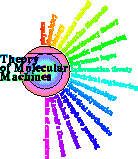RS/Magazine,
March (number 3)
volume 5, 1996.
Work:
Software Voyeurs
Jeffreys Copeland &
Haemer
Old Friends
Earlier this month, JSH got email from an old friend, Tom
Schneider, who's a research biologist at the National Cancer
Institute. In it, he says.
You always pointed out the importance of tool building.
[...] I have built a shell script called waitforchange that
hangs in a loop watching a file for any change (first date
change then diff).
Doesn't sound like much, but, Tom continues,
On top of that I can build some neat things:
He then describes how he uses this inside another script,
atchange, that waits for a file to change and then
executes a command. atchange has become an integral
part of Tom's computing environment. He'll edit programs in one
window, while another window, running atchange, will
recompile the file whenever he writes it out.
Today I wrote a letter with one of these running latex and
popping up a window containing the typeset letter.
Tom is, however, a biologist, and was having a few
implementation problems:
Maybe you would see a way to make it faster, although that
isn't really an issue since at the moment it uses 100% of
the cpu, [...] However, it only detects change, not the
completion of file writing, so will bomb on occasion because
it will try to run a program that is incompletely written.
[...] ; perhaps you have an idea about this?
Perhaps.
Okay, we know that we'd promised you a wrapup
of what we started last month: how to make HTML documents look
good, instead of letting the browser do whatever it likes. We're
going to put you off for a month and attack this instead. After
all, we told you last month where to get the code for the
formatter.
Besides, helping our friends always comes first.
atchange, cut 1
Tom's original scheme used a pair of c-shell scripts. (Hey, Tom
still programs in Pascal.) When we attacked the problem, we
started with one of our favorite hammers, perl,
reasoning that it would be easier to pick a neutral language than
to engage in shell wars or to learn how to make the c-shell work
as a programming language.
Still, we tried to match his
variable names, logic, and command-line syntax; Tom may have to
enhance it and fix bugs.
Here's our first rewrite:
#!/bin/perl
$0 =~ s(.*/)(); # basename
$usage = "usage: $0 command";
@ARGV > 1 || die $usage; # check for proper invocation
$file = shift; # peel off the filename
$cmd = join(" ", @ARGV); # and the command
$old = (stat($file))[9]; # now get the mod time
while(1) {
sleep 1;
$new = (stat($file))[9];
if ($old != $new) { # if it's changed,
while (1) {
$old = $new;
sleep 1;
$new = (stat($file))[9];
if ($old == $new) { # but not still changing,
system($cmd); # do the command
last;
}
}
}
}
We commented heavily, because Tom doesn't know perl, but
we'll also do a dramatic reading for you here. The first
paragraph constructs a usage message and checks that the command
has been properly invoked.
$ atchange
usage: atchange command
We use the basename of the command because we prefer this to
messages like
$ atchange
usage: /usr/local/bin/atchange command
but we use $0 because we sometimes agonize over what to call a
command. (Over three days, we changed its name to
watch, haunt, and back to atchange
again.) Having guaranteed ourselves that there are at least
two arguments, the second paragraph grabs the first argument for
the name of the file to watch, and concatenates the remainder of
the command line to get the command to execute when that file
changes.
The third paragraph does the real work. Instead of
trying to diff the files, we'll just track the mod time of the
file. As we discussed in detail in an earlier series, a file's
stat structure has three times. (See our October, 1993 POSIX
column, in this magazine.) Of these, the mod time is the last
time the file was written -- the time shown when we do an ls
-l (but stored to the second).
This means that if
someone reads in the file and writes it out unchanged, it will
still trigger atchange. We can live with that, as long
as we document it.
At each iteration of our infinite loop,
we sleep for a second, and then compare the current modification
time to the last modification time, which we've stored away. If
the modification time has changed, we loop again, cat-napping
until it stops changing, and then execute the command.
There
are a handful of problems with this design. First, it can take
up to two seconds after a change before the command executes. An
advantage of atchange over something like make
is that actions are triggered immediately and automatically. The
longer the delay, the smaller that advantage.
Second, if
anything changes the file a second time during the sleep
interval, atchange will still run, but the command will
only run once.
As before, we're satisfied to live with these
design choices. We can always go back and decrease the sleep
time to, say, a quarter of a second by replacing
sleep(1);
with
select(undef, undef, undef, 0.25);
(Exercise to the reader: let the user set the sleep time with a
command-line argument.)
atchange,
cut 2
We sent the code to Tom, who quickly
announced that it worked better than his old code, and he'd
already switched over. As long as we were at it though, he said,
he had another problem. Tom often finds it necessary to run
several atchange jobs at once. For example, he might
have one window running atchange pc scan to recompile
scan.p whenever he writes it out, and another running
atchange scan scan to run scan as soon as it's
been recompiled.
``Can you do something about that?'' Tom
asked.
One approach would have been to let each file change
trigger a sequence of commands. That's not hard, but would still
require a separate invocation of atchange for every file
he wanted to watch. It didn't require much more code to tweak
the command to permit input files like this:
#!/usr/local/bin/atchange
/tmp/foo echo foo changed
/tmp/bar echo bar changed
For backwards compatibility, we let an argument count of more
than one trigger the original behavior; however, when our
improved atchange is invoked with exactly one argument,
it takes that argument as a command file. As a bonus, this
behavior makes it easy to take advantage of the !# magic
cookie that we discussed in detail in an earlier column. (See
our Work column for May, 1995.) Thus,
$ atchange /tmp/hello echo hello, world &
$ touch /tmp/hello
hello, world
but
$ example &
$ touch /tmp/foo
foo changed
$ touch /tmp/bar
bar changed
The code is straightforward, but we'll point out a few
things.
First, instead of a single file and command, we now
have an array of commands, %cmd, indexed by filename.
Similarly, the mod time, $old, is replaced by an array
of mod times, %old. We've turned the inner loop of our
earlier program into a subroutine that checks to see if the
file's modification time has changed. If it has, we look up and
execute the appropriate command, poking the new mod time back
into the %old array for future reference.
The
subroutine takes a single argument, the filename. This design
means that when we catch a file changing we still wait until it's
stopped to do anything, but if changes are rare, there's still
only a delay of about a second before we notice a change in any
file.
Here's the code:
#!/usr/bin/perl
$0 =~ s(.*/)(); # basename
$usage = "usage: $0 filename cmd | $0 command_file";
@ARGV || die $usage; # check for proper invocation
if (@ARGV > 1) { # it's a file and a command
$file = shift; # peel off the filename
$cmd{$file} = join(" ", @ARGV); # and the command
$old{$file} = (stat($file))[9]; # mod time.
} else { # it's a program
open(PGM, shift) || die "Can't open $_: $!";
while(<PGM>) {
s/#.*//; # comments
@F = split;
next if (@F < 1); # blank lines
if (@F == 1) { warn "odd line"; next; };
$file = shift(@F);
$cmd{$file} = join(" ", @F);
$old{$file} = (stat($file))[9]; # mod time.
}
}
while(1) {
sleep 1; # wait a second, then
foreach (keys %cmd) { # rip through the whole list
atchange($_);
}
}
sub atchange { # if $file has changed, do $cmd{$file}
my($file) = @_;
my($new);
$new = (stat($file))[9];
return 0 if ($old{$file} == $new);
while (1) { # wait until it stops changing
$old{$file} = $new;
sleep 1;
$new = (stat($file))[9];
if ($old{$file} == $new) {
system($cmd{$file});
return 1;
}
}
}
atchange, cut 3
At
this point, Tom is pretty happy, but we aren't yet. First, we
still would like to make it easy to tie a file change to an
entire list of commands. We can say atchange /tmp/foo 'date;
echo hello, world', but writing a for loop with a lot of
commands or a case statement with a lot of cases would be
inconvenient.
Second, atchange has no memory.
There's no way for it to know how many times it's been called, or
for what.
Last, there's the nagging issue of efficiency.
We've eliminated the need to have a separate atchange
process for every file we watch, but we still fork a subshell
every time any file changes.
Our latest version fixes all of
these and more, as we'll show in a second, but before we present
the code, here's an example input file:
#!/usr/local/bin/atchange
#
# Here's a program for atchange
HELLO="hello world" # set a variable
echo $PS1
/tmp/hello echo $HELLO # all one script
datefn() { # define a function
echo the date: $(date)
}
/tmp/date datefn
echo -n "$PWD$ "
counter=0
/tmp/counter # commands can span multiple lines
echo $counter
let counter=counter+1
CLEARSTR=$(clear)
/tmp/iterator
echo $CLEARSTR
let iterator=iterator+1
echo $iterator | tee /tmp/iterator
/tmp/zero_counter
let counter=0
touch /tmp/counter
The actions for /tmp/hello and /tmp/date
illustrate that our third atchange lets you define
variables and functions. The actions for /tmp/counter
and /tmp/iterator show that this atchange has a
memory.
Finally, the action for /tmp/zero_counter
shows that actions taken for one file can interact in interesting
ways with actions for other files.
As an interesting aside,
note that since we're passing paragraphs of commands to the
shell, we don't need to escape the newlines in for loops
in the atchange script as we would in a
Makefile.
One way to provide this much
functionality would have been to rewrite atchange to
have a lexical analyzer and a parser, and to maintain a symbol
table.
We chose to let somebody else do that work for us.
We began by inserting the following paragraph near the
beginning:
$shell = $ENV{"SHELL"} ? $ENV{"SHELL"} : "/bin/sh";
open(SHELL, "|$shell") || die "Can't pipe to $shell: $!";
select(SHELL); $| = 1;
This spawns a single subshell, and connects the default output
from our program to the stdin of that shell. With this change,
whenever we want to execute a command, instead of saying
system($cmd) we can say print $cmd, since
there's a shell already waiting to execute it. (The statement
$| = 1 turns off buffering to make the shell get all our
writes immediately.) All the triggered commands share the
same shell, which runs for as long as atchange is
running. Whenever we set an environment variable or define a
function, they're available from then on in every action
triggered by any subsequent file change.
Next, we permit
multiple lines per action by making perl read its input
file in paragraph mode, like this:
$/ = ""; # paragraph mode
while(<PGM>) { # first read the program
s/#.*\n/\n/g;
($file, $cmd) = /(\S*)\s+([^\000]+)/;
This reads a paragraph at a time, taking the first word to be
the filename and the rest of the paragraph to be the associated
command.
Finally, for convenience, we add one relatively
simple rule: any paragraph that lacks a filename (i.e., begins
with whitespace) is executed directly.
unless ($file) { print $cmd; next; }
Looking back at our example, you'll see that this is how we
define functions and set variables unconditionally.
Functions, variables, control flow. We now have a little
programming language. An input file for atchange is a
single program.
Retrospective
We started out trying
to re-write a pair of shell scripts for a friend but, without
much work, wound up with a programming language.
We won't
reproduce the code for the latest version of atchange
here, but the whole thing is less than a page long. (You can get
it at
http://www.qms.com.)
Are we done? Maybe. We
can rewrite biff as a trivial atchange script,
but we can't yet write tail -f, which seems like a
reasonable application for a program that watches for file
changes.
What ways might we want to extend what we have?
- Other triggers
Changes in file modification times
currently trigger atchange's actions. Perhaps we could
use the access time or the inode change time instead. For
example, if we used the access time, this program
/etc/date date
and an empty file /etc/date would let us do this:
$ cat /etc/date
Sun Jan 7 22:53:00 MST 1996
$ cat /etc/date
Sun Jan 7 22:53:31 MST 1996
Another easy extension would be to tie an action to a group
of files instead of just a single file.
Even more
interesting might be to use a change in the file contents, or
even to look at things other than files: changes in variable
values or program output, for example.
A lovely example of
this is Greg Rose's watch.curseperl, which takes
advantage of curses' ability to incrementally update screens.
Invoking it as watch.curseperl date will run
date, display the result, and then update the display as
the date changes, changing only the parts that have changed since
the last update.
Another tool that allows this is Glenn
Fowler's nmake, which extends make by letting
you specify dependencies on things like the compilation flags.
- Timing
Right now, atchange spends most of its
time in a busy wait. We talked, above, about improving
performance by shortening the sleep time, but it would be nice we
made the program interrupt-driven. Doing this almost certainly
requires a modification to the operating system to let user-level
processes detect file changes whenever the file system sees them.
Brians Bershad and Pinkerton have done work in this area, which
they call ``watchdogs.'' Their example applications are mostly
security-related. (See: Bershad & Pinkerton: ``Watchdogs--
Extending the UNIX File System'', Computing Systems, vol
1, no 2, (Spring, 1988), pp 169-188. Or: and article of the same
title in the Winter 1988 Usenix Conference Proceedings, pp
267-275.)
Going in the other direction, we might be able to
extend atchange to do the same sort of job that
make does, but in reverse. Instead of specifying how to
create files when they're out of date with respect to the things
that go into creating them, we could specify what to do with
files when they're out of date with respect to their immediate
products. Instead of monitoring files continuously, we could
examine them on invocation of atchange, and have
atchange exit after a single pass.
- Syntax
Okay, the syntax isn't that great. Even if the shell is your
favorite programming language (JSH says it's his), it seems a
little artificial to prohibit using blank lines to help you break
up actions, or to require that you indent function definitions
and variable assignments.
We're sure that Tom would
appreciate a better syntax, too.
Of course, the best
extensions are ones we haven't thought of yet. We'd love to see
some. Please email them to us, and
, or to Tom Schneider,
. While you're at it, we encourage you to
go visit Tom Schneider's home page,
https://alum.mit.edu/www/toms/index.html.
We just do software and
write columns. He's curing cancer.

Further information about atchange is on
the
atchange page.

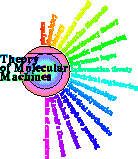
Schneider Lab.
origin: 1997 January 7
updated: 2012 Mar 08