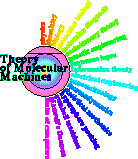
Schneider Lab
origin: 2001 June 21
updated: version = 2.04 of slideshow.html 2004 Aug 4

slideshow is a Unix tcsh script that generates an html slide show from a set of images.
Usage:
slideshow
[slidelist]
[slidelist.html]
[image source directory]
[...]
[slidelist]: an ascii file containing a list of the image files
[slidelist.html]: name of the starting page
[image source directory]: directory where the images are kept
[...] additional controls:
"-font areal 4" set the font to areal size 4
"-mouseon" turn on red square next to mouse arrow
"-thumbnail 5" images on main page are thumbnails, 5% of original size
"-listnames" list the number and name of each image on the first page
to allow easy organization of the images.
"-shownames" replace the words 'image popup' with the name of the
image on each page.
Just create a set of image files that your browser can handle. Then create a file that lists the file names. Run this slideshow script. A series of html pages will be created that step through the slides. These pages can be viewed in any browser. Just click on an image to get to the next one, or use the "back", "slide list" and "forward" buttons.
See the program for further details.
Example
Talks using slideshow:
Other slide show methods:
![]()
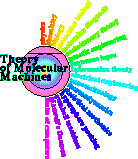
Schneider Lab
origin: 2001 June 21
updated: version = 2.04 of slideshow.html 2004 Aug 4
![]()