D
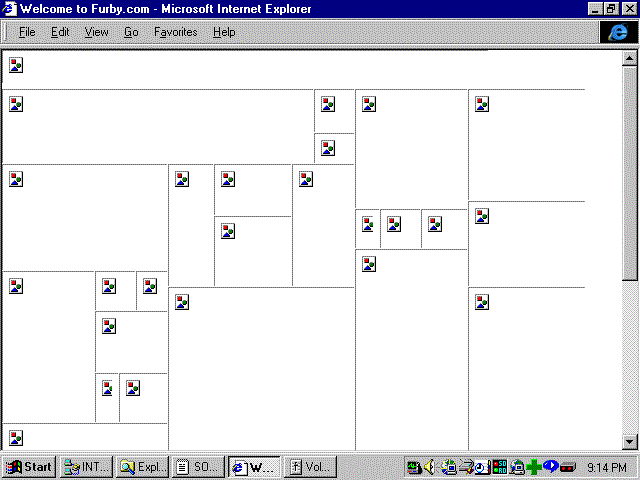
"The power of the Web is in its universality.
Access by everyone regardless of disability is an essential aspect."Tim Berners-Lee
W3C Director and inventor of the World Wide Web
** Home ** Class Pages ** Site Map **
David J. Hark
HARK/INTERNET-HELP,Inc.
P. O. Box 201 Shepherdstown, WV 25443-0201
304-876-2607
N8GMQ
dhark@fred.net
http://www.dhark.com
http://www.fred.net/dhark
Last updated: 30 July 2008
© 2001, 2002, 2003, 2004, 2005, 2006, 2007, 2008 David J. Hark