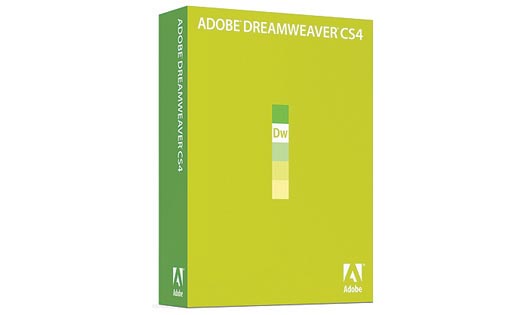
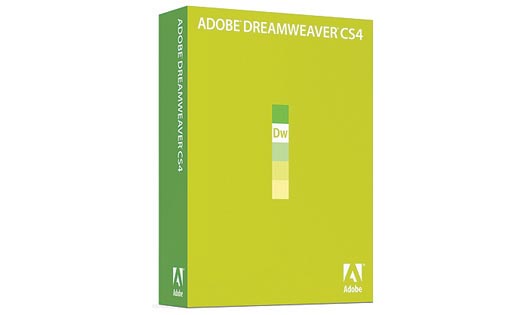
Dreamweaver CS4 lets you design your web pages under real-world browser conditions with new Live view, while still retaining direct access to the code. Changes to the code are immediately reflected in the rendered display. See Previewing pages in Dreamweaver.
You can now write JavaScript more quickly and accurately with improved support for JavaScript core objects and primitive data types. You can also put the extended coding functionality of Dreamweaver to work by incorporating popular JavaScript frameworks including jQuery, Prototype, and Adobe Spry. See Use code hints.
Dreamweaver CS4 lets you efficiently manage the various files that make up today's web pages. Click any related file to see both its source in Code view and the parent page in Design view. The new Code Navigator feature shows you all the code sources that affect your current selection, such as CSS (Cascading Style Sheets) rules, server-side includes, external JavaScript functions, Dreamweaver templates, iFrame source files, and more. See Open related files and Navigate to related code.
You can enable end users to make simple edits to their web pages without help from you or additional software. As a Dreamweaver designer, you can limit changes to specific pages, distinct regions, and even custom formatting options quickly and easily. See Creating InContext Editing files.
The Dreamweaver CS4 Property inspector lets you create new CSS rules, and provides clear, simple explanations of where each property fits in the cascade of styles. See Set text properties in the Property inspector.
You can integrate the power of dynamic data in your web pages without the learning curve of mastering databases or XML (Extensible Markup Language) coding. Spry Data Sets recognize content in a simple HTML table as an interactive data source. See Create a Spry HTML data set.
Insert any Adobe® Photoshop PSD (Photoshop Data File) document in Dreamweaver to create an image Smart Object. Smart Objects are tightly linked to the source file. Make any changes to the source image and update your image in Dreamweaver without opening Photoshop. See Working with Photoshop.
Dreamweaver CS4 integrates Subversion® software, an open source versioning control system, for a more robust check-in/check-out experience. Update your site and check in modifications directly from within Dreamweaver. See Use Subversion (SVN) to get and check in files.
Work faster and smarter across Adobe Creative Suite® 4 components with a shared user interface design. Toggle quickly from one work environment to another with the workspace switcher. See Workspace.