Useful Open Source Tools
This is a list of Open Source tools that I use.
I use them because once one is used to their mechanisms,
they are extremely efficient.
-
Vim
- a file editor
-
SeaMonkey
- a browser like
Firefox but better design.
It uses the same core as Firefox.
-
OpenOffice
- a word processing package, a slide show producer,
a drawing program, a spread sheet. It does everything that Word does,
but it is not proprietary and has a compressed XML format
that is an international standard.
Unlike Word, OpenOffice can create PDF files directly from your document.
It's
word processing done `right' except that
LaTeX beats it of course.
-
LaTeX
- A typesetting program that produces the most beautiful
documents you can imagine. LaTeX uses the best way to write documents,
which is to separate the task of writing from the task of typesetting.
You can concentrate on writing and not have to worry about where the lines
are going. All the physicists and mathematicians use it because it typesets
equations and scientific notation beautifully.
Also, since the files are simple text, they will last forever, unlike
the binary document files that proprietary systems use.
-
skim
- a PDF viewer that you can set to referesh when the file changes.
In conjunction with LaTeX, one gets to see the final typeset version
on the screen while manipulating the raw text. No mouse use is needed
to write your paper, which saves a lot of time and painful effort.
-
sam2p
is a very fast and efficient converter from
raster images to eps. This is my copy since source code
seems to be gone from the original source.
Obtain the following with
fink
or
mac ports.
-
Xfig
- a nice drawing program.
-
XV
- a nice program for viewing images.
-
GNU Aspell
- a spell checking program
-
GNU wget
- grabs web pages off the web
-
Mutt E-Mail Client
- a text based emailer. These are much faster and much less
awkward than web based ones.

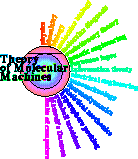
Schneider Lab
origin: 2010 Jun 15
updated: 2018 Nov 21

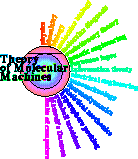
![]()
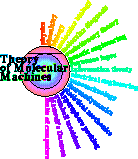
![]()