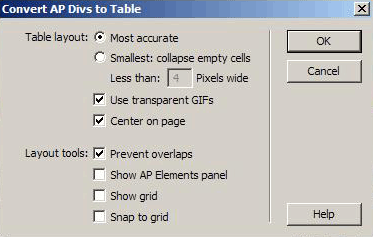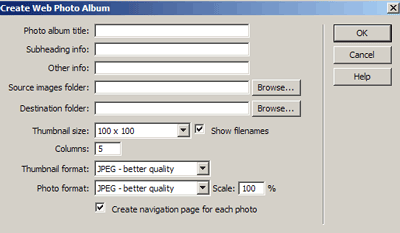- Rapid Review of Dreamweaver 8's Interface Chapter 2 p. 12-23
- CSS Chapter 6 p. 108-159
- Typography Chapter 7 p. 160-197
- Tables Chapter 8 p. 198-247
- Templates/Library Chapter 18 p. 400-433
- Fireworks Integration Chapter 15 p. 376-399
- Accessibility Chapter 18 p. 446-457
- Automation Chapter 17 p. 434-445
- Site Control Chapter 20 p. 472-487

File Compare
Mark of the Web
Converting between layers and tables
You can create your layout using layers, then convert the layers to tables so that your layout can be viewed in older browsers. Before you convert to tables, make sure layers do not overlap |
|
Creating and managing a list of favorite assets Because the Assets panel's Site list always shows all of the recognized assets in the site, this list can become cumbersome for some large sites. You can add frequently used assets to a Favorites list, group related assets together, give them nicknames to remind you what they're for, and find them easily in the Assets panel |
|
Creating a web photo album
You can automatically generate a website that showcases a photo album of images located in a given folder. Dreamweaver uses Fireworks to create a thumbnail image and a larger-sized image for each of the images in the folder. Dreamweaver then creates a web page containing all the thumbnails, as well as links to the larger images.
|
|