Graphic Design for the Web
Note:
This page was created for use in my former teaching at the University of Pittsburgh. It is only occasionally
updated resulting in many links being more of historical rather than current usefulness. Over time many links will suffer link rot.
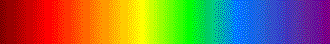 D
D
Any sufficiently advanced technology is indistinguishable from magic.
Arthur C. Clarke
*** Class Exercises *** Demonstrations *** Sample Images for Practice ***
- Module 1 Introduction
- Module 2 Images and Image Formats
- Module 3 Images as Viewed
- Module 4 Color
- Module 5 Image Optimization
- Module 6 Image Acquisition
- Module 7 Other Options, Tools, the Future
Module 1 Introduction
- Why This Site Has Almost No Graphics
- Excessive (?) Inline Graphics
- Linked Graphics: Artistic Representations of Cyberspace
- University of Washington: A Pictorial History
- Buy a Furby!
- Intek WMS Warehouse Librarian
Module 2 Images and Image Formats
- Graphics on the Web [W3C]
- How to use images in communication in general and on the Web in particular
- Using the Image Tag on HTML Pages
- Image Inclusion Examples Page
Vector Graphics
- The Pen is Mightier than the Brush Tool [When vector graphics is "better"]
- W3C Scalable Vector Graphics (SVG) "Home Page"
- Bitmaps and Vectors: Web Graphics Evolve
- Scalable Vector Graphics (SVG) 1.0 Specification [W3C]
- Scalable Vector Graphics (SVG) [Set-Cookie / CSS ]
- SVG Brings Fast Vector Graphics to Web
- XML and Vector Graphics
- Computer Graphics Metafile (CGM)
W3C's WebCGM Profile
Heavy.com Packet Switching Demo
- Macromedia: About Flash
- Web Graphics
Overview
[1999]
- IMG Format Comparison
GIF
- Graphics Formats for the WWW: GIF
- Creating graphics for the Web: GIF examples
- GIF Animation Example
- The Transparent/Interlaced GIF Resource Page
- GIF89a-based Animation for the WWW
JPEG
- Graphics Formats for the WWW: JPEG
- Creating graphics for the Web: JPEG examples
- JPEG 2000 More Than New Millennium Buzz
PNG
- Portable Network Graphics
- Miscellaneous PNG Images using IMG Tags
- Kodak Lossless True Color Image Suite [Pile O' Pings]
- Adam 7 Interlaced Ping
- Gallery of Portable Network Graphics Images
- Compression: Optimizing Web Graphics
- Star-Birth in M16 [Comparison of GIF and JPG file sizes]
- GIF vs. JPEG [Webmonkey article]
- View sample image files [LLNL: WWW VIEWER TEST PAGE]
- OBJECT test suite
Module 3 Images as Viewed
Monitor Display Issues
- Monitor Calibration (1) Stanley Rowin Photography
- Monitor Calibration (2) Stanley Rowin Photography
- Test Your Own Monitor
- CRT Monitors
- Why Do Images Appear Darker on Some Displays? [An Explanation of Monitor Gamma]
- CGSD - Gamma Correction Explained
- Proper Gamma (Brightness) for Cross Platform WWW Images
- CGSD - Gamma Correction Home Page
- Video Modes, Resolution and Color
- Yale Style Manual-Color display primer
- BrowserSizer
[Check web pages at resolutions of 640, 800, 1024 and WebTV]
- The Web Ruler
- WebTV Viewer Tool [Preview your sites on WebTV]
Browsers
- Viewable With Any Browser [Campaign for a Non-Browser Specific WWW]
- Navigator / Explorer Comparison - How NN and IE Differ in Rendering
- BrowserWatch
- Just about any browser... [Peter Evans' one cent on The Great Browser Issue]
- ZDNet's Browser Page
- NCSA Mosaic Home Page
- Netscape
- The Mozilla Museum
- Internet Explorer
- OPERA
- AOL Browser Information
- Cow or elephant?
- Which image is on the left? [Edward Hoppers "Room in New York", or Peter Sellers with a rubber parrot?]
Internet Appliances / Non-PC Browsers
- Are You Post-PC?
-
Optimizing Web Pages For Handheld Devices
-
Minimalist Web Design
-
Designing for noncomputer browsers
- The Internet and Television [WDVL]
- WebTV Setup
- WEB-TV [Bill Gates bought it...why?]
- WebTV Design Guide For Webmasters
- Designing For WebTV
- AOL's Andreessen previews Web vs. TV 'war'
Module 4 Color
- Earl F. Glynn's Color
Library [Great starting place for color information]
- VisiBone Webmaster's Color Lab
- Webmaster's Palette Sites & Incredibly
Useful Tools
- Palette Man [Preset
Color Palettes]
- Color
Wheel Pro: See Color Theory in Action!
- Color
Theory Basics
- Classic
Color Schemes
- Visual
vs. Mixing Color Wheel
- Color Meaning
- Learning
to use color on your Web site
- Color Matters Web site
- Peter K. Kaiser's The Joy of Visual Perception:
A Web Book
- Understanding
the subtleties of color
- Human Factors International
- Color and Highlighting Principles [Good examples of effective
color usage]
- Additive Color Synthesis
- Color Perception [Laura
E. Funderburk]
- Pantone's
All About Color [Color Information & Trends]
- A
Palette of Colorful Expression [Color and Human Emotions\Feeling]
- Color
Model Museum [Color representation models and diagrams]
- Color Spaces
- Color Theory-Subtractive
Color
- Color Theory-Additive Color
- Rich Franzen's Wheel of
Saturation, Intensity, and Hue
- RGB Triplet
Color Chart [Colors and their Hex Numbers]
- Color Names [Click
the name, see the color]
- VisiBone Webmaster's Color Lab [Click
on chart of 216 colors]
- 216 Color Square [Image
map of 216 colors]
- COLOR and USABILITY [Readability
of various text/background color combinations]
Background Color
- The joy of Hex!
- Color Names [Click
the name, see the background color]
- Colour Selector [Select
all colors for your page]
- Palette Man
- RGB Hex
Triplet Chart
Background Images
- Backgrounds
4 Us
- Microsoft
Images [Free Images, Clip Art, Lines, etc.]
- Baylor's Textures for HTML 3.0
Clients
-
Netscape's "The Background Sampler"
- The Background Archive from
The Pixel Foundry
- BEACH
WALLPAPER / CARIBBEAN WALLPAPER
Module 5 Image Optimization
- PaintShop
- Adobe Photoshop Resources
- Adobe Photoshop 6.0
- Fine-Tuning Graphics for AOL Members
- Web Graphics Roundup: ImageReady - ImageStyler - Fireworks
- Creating Small, Fast Loading Graphics for Your Web Pages
- HTML Image Tips
- Webmaster Image Editing Class [DreamQuest Software]
- Paint Shop Pro Tips & Tutorials
- Image Composer 1.5
- Making Transparent GIFs
- Optimizing Background Images [Examples at bottom of page]
- Creating Better (Smaller) Graphics for the Web [Designing for the Web, Jennifer Niederst]
- Tips on Making Images Load Faster
-
Use of ALT texts in IMGs [Fishydance Look at the Alt tags!]
- Images on the Web
- Optimize Photoshop for Web Graphics
- Optimizing Web Graphics
[webreference.com]
- Creating Small, Fast Loading Graphics for Web Pages [Walt Howe]
- Yale C/AIM Optimizing Graphics 1
- Yale C/AIM Optimizing Graphics 2
- NetMechanic's GifBot [ Try: http://www.whitehouse.gov/WH/images/bevel.jpg ]
- GIFCruncher
[An online Web graphics utility]
- graFX Image Editor [Apply special effects and manipulate images]
- PiCoBello [Image optimizer - Web Optimizer - Image Color reduction Technology]
- ImageReady 2.0 Completes Photoshop Package [Review of ImageReady's features]
- Slicing With ImageReady [Part two: slicing and rollover functions] SeaGull
Seagull International, Inc.
- Web Developer® Example image map Web Developer® Example button bar
- Frog Slice
- Frank.."Old Blue Eyes"
- "Frog in a Ball" Web Test
- Alice's Cottage
- PictureTel Federal Region [Web Development Site for PictureTel]
Preloading Images
- Preloading Images - What's It All About?
- Webmonkey: reference: WM_preloadImages
- More Webmonkey: reference: WM_preloadImages
Animation
- Animation Tutorial [Webmonkey article]
- Origins of American Animation, 1900-1921 [Note use of spliced animated gifs]
- GIF Animation Refresher [Webmonkey article]
- Optimizing Animated GIFs [Penguin example]
- MediaBuilder: Animation Factory [Free Animated GIF Library]
- THE HAMPSTER DANCE
JavaScript Effects
- How to Steal JavaScript
- JavaScript MouseOver Image Changes [Try this out]
-
JavaScript Image Slideshow
CSS / Image Filtering with CSS
- CSS: Cascading Style Sheets
- Image Filtering Examples and Exercises
- Image Filtering with CSS
[1997]
- Visual Filters and Transitions Reference
Anti-aliasing
- Creating graphics for the Web: Anti-aliasing
- Anti-aliasing and Transparency
- Anti-aliasing [Links]
- Old Aunty Eh-Leeas (anti-alias)
ImageMap
- Image maps
- Server-Side Imagemaps
- Client-Side Imagemaps
- Image Map of the Mall in Washington, DC
- FEMA - Reference Library [Image Map- Room Metaphor]
- TOUCH THE FROG [Image map and JavaScript Demo]
- 216 Color Square [Image map of 216 colors]
- Web Developer® Example image map Web Developer® Example button bar
- What's Wrong with Image Maps?
- Welcome to the Imagemap Help Page - IHiP
- Clickable Image Maps
- LiveImage
- Mapedit
- Web Hotspots 4.0 / Imagemapper
- Map This!
Banners
- GIF Construction Set
- The Banner Generator
-
GIFWorks Create 3D Banner [Select File, Click New 3D Banner...]
- Animation Online
- BANaRAMa
-
Designing Catchy, Effective Banner Ads
- The Banner Generator Form [Free Online Banner Maker]
- Article - Choosing a Banner Exchange Service
- Article -Can You Design a banner that will bring high click-through rates?
- SmartClicks
- LinkExchange
- San Francisco Bay Area Link Exchange
- Exchange-it
- HyperBanner Network,
- Banner Blocking
- WebWasher [Wipes all the banner ads off your page] [Try to use your back bytton from this page]
- Web Ad Blocking Under Linux/Unix, BeOS, MacOS and Windows
- Guidescope
- The Internet Junkbuster
modified Internet Junkbuster
Module 6 Image Acquisition
Images, Graphics, Buttons, etc.
- Graphics Available Here
- Beach Wallpaper / Caribbean Wallpaper
- JZ Presents: Pardon My Icons
- IconBAZAAR
- Barry's Clip Art Server
- Buttons! [Free Button Online]
- 4YEO.com [ Free graphics, fonts, animations, theme sets, backgrounds & custom graphics]
- Jelane's Free Web Graphics
- KODAK Digital Images Offering [Practice Images]
- Digital Image Collections [Berkely Digital Library SunSITE]
- Clearinghouse of Image Databases [The University Of Arizona Library]
- VL-WWW: Images_and_Icons [Large Index of Free Sites]
- Miscellaneous Graphics [Selected web graphics]
- Selected Civil War Photographs Home Page [Library of Congress] Signalmen
Scanning
- Sullivan's Online Scanning Resources
- Scanning 101 [Webmonkey article]
- A few scanning tips by Wayne Fulton
-
The Illustrated Book Study: Digital Conversion Requirements of
Printed Illustrations [Cornell University]
- Scanning & Image Examples
- HP S20 -vs- Nikon LS30 Scanner Test
- Scanning Images for Web Use
- How to Scan 35 mm Slides On a Flatbed Scanner
- Scanning 35mm slides and 3-D objects
- Travel Kiosk: Digitizing Slides Information
Kodak Photo CD
- KODAK PHOTO CD System [Kodak Developer Relations Group- Products and Technologies]
- Photo CD Enabled Software [Software That Supports Images on Kodak Photo CD Discs]
- Photo CD Samples
Digital Photography / Imaging
- Kodak Digital Camera Samples Parrot & people
Flowers
Woman and children
Child
- PEI tutorials
- Kodak's shortsighted DC210
- Vivitar Digital Cameras
Copyright
-
An Example of Copyright Infringement or Web Page Piracy
- Purloining and Pilfering
- U.S. Copyright Office Home Page
- Copyright
and Intellectual Property Issues
- Copyright Clearance Center
- Copyrighted Music and Internet Publishing
- Crash Course in Copyright
- KUESTERLAW
- Ten Big Myths about Copyright
- The Washington State University Copyright Office
- U.S. Intellectual Property Information
- The First U.S. Copyright Law [July 17, 1790]
- Don't Trust InterTrust
- Digital Rights Management
- The Technology of Rights:
Digital Rights Management PDF View
Cybercast (1 hour, 27 minutes - requires Real Player to view).
- Rights Management Add-on for Internet Explorer
- Tevis/MCS Copyright
Module 7 Other Options, Tools, the Future
- ImagePump Home Page Awesome Product: ImagePump
- Sutterfly.com [Online Digital Photolab]
- Ofoto [Online Digital Photolab]
- Digital Imaging Group
- A Webcam for the Blind? [a vision substitution device for the blind]
- Ulead Systems - Ulead COOL 360 Samples Plugin (760Kb) MOV Sample (282KB)
- IPIX Interactive Pictures Corporation
- Photomosaics: Runaway Technology, Inc. Liberty
- VW Jetta 360 cam [Move around inside the car]
- Apple QuickTime
- Apple - QuickTime - QuickTime VR Authoring
- QTVR Online Virtual Tutor
- Welcome to the VRL Home Page !
- Virtual Reality: A Short Introduction
-
The VRML Repository [Virtual Reality Modeling Language: VRML]
- The VRML Repository: Browsers and Plug-ins
- Canadian Online Shopping - NorstarMall.ca
- CYBERWORLD
- X-33: Reusable Launch Vehicle - Space Transportation [IPIX example]
- Step Inside 360
- Professional Photographers on the Internet
- Adding Music to Your Pictures
- AnaBuilder [make stereoscopy easy ]
** Home ** Class
Pages ** Site Map **
David J. Hark
HARK/INTERNET-HELP
P. O. Box 201 Shepherdstown, WV 25443-0201
304-876-2607
dhark@fred.net
http://www.dhark.com
http://www.fred.net/dhark
Last updated: 6 July 2005
© 2000, 2001, 2002, 2003,
2004, 2005, 2006, 2007 David J. Hark