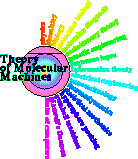- medlinebib: a Pascal program that convertes a Medline format file to a BibTex file. It can be compiled on non-macOS systems using Gnu Pascal or (probably) any system using p2c and C
- The program curl grabs web pages. It is available in the operating system of Linux and macOS so medquery uses curl by default.
- wget a program that grabs web pages. Generally it has to be installed so medquery uses curl by default.
mq 3525846This creates several files in my home directory:
- bibkey: the key name of the bibtex entry. This name is constructed from the last names of the first and last authors and the year. They are separated by a period, '.'. This string is almost always unique. The two-part name can be easily grabbed by mousing over the string and double clicking (on macOS). For example, the above case is Schneider.Ehrenfeucht1986 which I got by a double click and [right shift/copy] from a Terminal on macOS. Dashes and spaces in names are ignored to force this format so it is always easy to grab.
- bibformat: the bibtex entry, for example:
@article{Schneider.Ehrenfeucht1986, author = "T. D. Schneider and G. D. Stormo and L. Gold and A. Ehrenfeucht", title = "{Information content of binding sites on nucleotide sequences}", journal = "J Mol Biol", volume = "188", pages = "415--431", pmid = "3525846", pmcid = "\todobf{MISSING}", note = "\htmladdnormallink {https://doi.org/10.1016/0022-2836(86)90165-8} {https://doi.org/10.1016/0022-2836(86)90165-8}", comment = "2021/06/13 15:01:23 ", year = "1986"}- Note that there is no pmcid
pubmed central id
for this entry (yet!!!) so it is
marked as MISSING. The LaTeX command \todobf is: defined as:
See further down this page for more about todobf.% bold face around text with todo mark \todobf{text} \newcommand{\todobf}[1]{{\rule{0.5em}{1ex}\textbf{ #1}}} - Note also the "tomdate" in a comment gives the time that the entry was created.
- Note that \htmladdnormallink requires \usepackage{hyperref} in the LaTeX preamble.
- Note that there is no pmcid
pubmed central id
for this entry (yet!!!) so it is
marked as MISSING. The LaTeX command \todobf is: defined as:
- bib: This is a collection of all bibformat files. So if you get a bunch of references, you have a bibtex .bib file ready to go.
NIH Public Access Policy
PubMed Central (PMC) is the NIH digital archive of full-text, peer-reviewed journal articles. Its content is publicly accessible and integrated with other databases." "Include the PMC number (PMCID) for applicable articles in applications, proposals and reports."
- NIH Public Access Policy
- Submission of papers to PubMedCentral is required by NIH: The NCI at Frederick Public Access Policy (Policy No. 107).
- Video: Seeking Comments on Implementation of the NIH Public Access Policy
- Meeting: Seeking Comments on Implementation of the NIH Public Access Policy
- Comments: Open Meeting on Public Access gives PDF slide presentations
I have built two tools (tcsh scripts) to make conversion easier. These scripts should work on any Unix system. They rely on wget.
- pmid2pmcid: Convert a PubMed ID to a PubMedCentral ID.
- bibtex2pmcid: Use pmid2pmcid to convert a BiBTeX entry that already has a PMID to also have the PMCID.
A bst bibliography that uses the PMCID is nci.bst which can be used in association with nci.sty. Together they make references that look like this:
[183] Clark, S. J., Harrison, J., Paul, C. L., and Frommer, M.: High sensitivity mapping of methylated cytosines. Nucleic Acids Res. 22: 2990-2997, PMC310266, 1994.
TODO, TODOBF and the
Fabulous PDF LINK TRICK
 as of 2014 Sep 30
as of 2014 Sep 30
This idea evolved over several years in stages.
The components are in my definitions.tex file.
- I first defined a 'todo' command:
% Mark Things To Do \newcommand{\todo}{\rule{0.5em}{1ex}}This creates a small black rectangle ❚ on the page which is easy to spot. If a page doesn't have any of these, the page is done! - Then I realized I often wanted to boldface text associated with
that todo:
% bold face around text with todo mark \todobf{text} \newcommand{\todobf}[1]{{\rule{0.5em}{1ex}\textbf{ #1}}}which I use as:\todobf{something I don't want to forget to do.}It looks like this:❚ something I don't want to forget to do.
- I started putting citations inside the todobfs:
\todobf{\cite{Shannon1949} is a great paper to read!}It looks like this:❚ [Shannon1949] is a great paper to read!
- I started collecting PDFs of references in DropBox (you can use other similar cloud storage services or even SFTP to your own server.) I rename PDFs to have the same key as I use in LaTeX for citations, first author, last author and year (dot pdf) (see medquery and medlinebib above).
- One day I realized that I could write a program that reads the LaTeX to find all the citations inside the todos and it could automatically put those PDFs onto my cloud server! I transfer those files to the server using my reading script and then can read them on my iPad.
- So when I learn about a paper,
- I use yvp, medquery and medlinebib tricks to get the PubMed entry into bibtex format.
- I capture the PDF and put it into my pdf directory.
- I make a link from my LaTeX paper directory to my pdf directory (this is now part of the startlatex script)
- I cite the paper inside a
\todobf{\cite{Student.Mentor2014}} - I run the script:
reading .and VOILA! The paper is on my iPad ready to read!
-
My
Fabulous PDF LINK TRICK
requires the hyperref package in your LaTeX prolog:
\usepackage{hyperref}Then define new commands:\newcommand{\pdf}[1]{\href{run:./pdf/#1.pdf}{\textcolor{blue}{\underline{#1}}}} \newcommand{\pdfdone}[1]{\href{run:./pdf/#1.pdf}{\textcolor{black}{\underline{#1}}}I use \pdf{} alongside \cite{} inside \todobf{}:\todobf{\cite{Shannon1949}\pdf{Shannon1949} is a great paper to read!}It looks like this:❚ [Shannon1949] [Shannon1949] is a great paper to read!
The result is a hyperlink inside the LaTeX document that pops up the pdf of the reference!
Switching from pdf to the pdfdone command changes the color from blue to black to indicate that I've read the paper.
Active BibTex links
 as of 2014 Sep 30
as of 2014 Sep 30
- Use:
\usepackage{hyperref} - Then in your bib use references like this:
@article{Doob1942, author = "J. L. Doob", title = "{The Brownian Movement and Stochastic Equations}", journal = "Annals of Mathematics", volume = "43", pages = "351--369", note = "\htmladdnormallink {http://www.jstor.org/stable/1968873} {http://www.jstor.org/stable/1968873}", comment = "2014/09/18_13:06:18 from Kozak.Wiens2010 via http://en.wikipedia.org/wiki/Ornstein\%E2\%80\%93Uhlenbeck\_process see: Gillespie1996b", year = "1942"}This makes the jstor link active in your references.